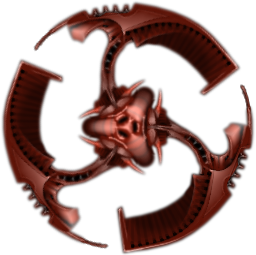Keys
- W or up - Move forward (thrust)
- A or left - Turn left
- D or right - Turn right
- S or down - Brakes
- Space - Fire weapon
- R - Dock at space station
- F - Enter wormhole (change galaxies)
- TAB - Next target
- Z - Next combat ship target
- Q - Next target of same kind
- Left Ctrl - Next target of a different kind
- C - Use scoop
- X - Target options
- K - Cloaking device
- Enter - Talk (enter text on line at bottom in Chat Channel currently selected)
- U - Start self-destruct sequence
- F11 - Toggle Radar
- P - Toggle full-screen universe map
- E - Change current weapon
- I - Toggle inventory
- G - Tractor beam
- V - Move to current target's location on autopilot
- M - Open mission dialog
- Left mouse button - Target something
- Right mouse button - Move somewhere on autopilot
- + - Zoom in camera
- - - Zoom out camera
- PgUp - Tilt camera forward
- PgDn - Tilt camera back
Piloting
You start out in a spaceship. The simplest way for you to move around to being with is using the mouse. Right-click where you want to go, and the autopilot will take you there. This is easy, but not well-suited for combat. To really fly your ship, you must use the keyboard. The keys are configurable from the Key button at the top, though the defaults are W to accelerate, A to turn left, D to turn right and S to brake, brakes work at half the power that your engine does, and slows you down in the direction you are going. Note: you won't run into things with your ship.
Combat
Your small starter ship comes with an elementary energy weapon, the IonCannon. To attack someone, just hit the space bar. The only tricky part about combat is that you must select your target to attack them. To select a target, click on it. (Or hit the 'Z' key to cycle through ships.) Your current target has a white border around it which turns red when the target is hostile to you, and appears on the top-right side of the screen with a name underneath. When you get hit, your shields decrease, and when they're gone, you die. Shields regenerate at a speed related to the kind of shield, and in doing so deplete your energy reserves.
Navigating
The universe is a collection of galaxies connected by 'wormholes' or 'gates'. To visit a different galaxy, move near a wormhole and hit the jump key (default 'F'). The 'Starmap' tracks your progress across the universe.
Lost in Space?
Press left CTRL until you see a target of interest, then V to autopilot to that location.
Dock at a Space Base
Fly to the space base and hit R to dock. You must be moving with relative lower speed than your docking speed. Right-clicking on the base will autopilot you to a stop above it, and then auto-dock you.
Accept Missions
Many spacebases will offer missions. Double click on the mission title to read the description and choose "accept" to accept it. Once you've met the requirements, return to the appropriate base to get your reward. Note: some missions end at a different space base than the one they started at, be sure to read the mission description carefully and take note of which space base it tells you to return to.
Trading
A common way to achieve wealth: buy goods cheaply in one location, sell them for more somewhere else. The Star Sonata universe is dynamic: prices reflect supply, demand, production, and trade. A profitable run will become useless if over-exploited. To enter a spacestation, fly near it and hit the dock key (default 'R'). You can't be moving too quickly relative to the station to dock. Once inside, click over to 'Trade.' Narrow the options down to Commodities for the most easily tradeable goods. Buy low and sell high. It may take a short while to determine what's a good price for things.
Upgrading
As soon as you have some extra cash, upgrade your ship. Every item has a 'tech level.' You have to be at least as high a level in that skill (see Skills) yourself to use an item or a ship. You can gain additional levels in each skill via Neuro-training, which can be done at different space stations. To buy new items for your ship, dock at a spacestation and purchase what you desire. Usually you'll have to equip it before you can use it. Do this by double-clicking in the Ship window. When buying a new ship, click on the Ship tab in the spacestation window and select your new ship. If you want to transfer over items from your old ship, click on the old ship, go to the Ship window, right-click on an item and select Transfer, or if you want to transfer everything from one ship to another, simply unequip all items and then right-click and select "transfer all items".
Protected Galaxies
We can't have a lawless universe, now, can we? Certain sectors are protected by teams against wanton aggression. This is defined as an unprovoked attack on a ship or base. Of course, if the attack is on someone the team doesn't like, like a scurrilous pirate, then there won't be a problem. To see if someone is protected in a given galaxy, target them and look at the target area on the top-right of the screen. If there's a red X on the right side, then they are protected. If there's a symbol that looks kind of like a bullseye, then they're fair game. An unprovoked attack will generally result in retribution, as well as perhaps a bounty set on your head.
Energy
Your spaceship needs energy to run. The basic ship starts out with a Flux Capacitor, which holds energy as well as charging itself from the surrounding aether. Actions like firing weapons or recharging shields (this is passive) require energy, and your resources will deplete when this occurs. Observe the progress of your energy bar on the upper left side of the screen.
Levels
Everyone starts out as level 0, affectionately known in the Star Sonata universe as 'Pathetic.' This is your level, your rating, your rep. As you kill ships, you gain experience, and your level increases. The harder the opponent, the more experience you get when you kill them. You need 1000 experience to go up a level.
Skills
Every time you go up a level, you get 5 skill points. You can spend these in a space station's neural training area. Your brain gets zapped (don't worry, it doesn't hurt... much), and somehow you come out the other side improved. Skills enable advanced item usage, as well as more exotic abilities.
Items
Weapons, shields, cloaking devices, trading goods and more. Everything takes up space, and your ship has a limit. To see this limit, look to the upper-middle of your screen for an icon that looks like a cube. Your "Hull Space" tells you how much you can fit inside. Most items take up one unit of space, though some take up more, especially big gear like engines. Some kinds of items, like shields and radar, can be equipped. To equip/unequip, either double-click on the item or right-click on it and select your choice. Most items have a maximum on the number of that type which can be equipped at once. To assign a hotkey, simply drag the item you want to use into one of the boxes along the top of your screen. When you press the number associated with the item, you will engage that item's function.
Certain types of items, like shipscanners and drones, can be "used." This activates their special property. For something like a drone or a station kit, one use of the item deploys an object, and the item itself disappears. For convenience, you can assign hotkeys to usable items for repeated using or just having quick access. Right-click on the item for this.
All items in the game have an associated tech level. You cannot equip an item until you achieve the same level in the relevant skill yourself. I.e., to equip a weapon of tech level 1, you have to be level 1 in Weaponry.
The Scoop
When your ship is equipped with a scoop, you can pick things up that are floating in space by pressing C. If an item is tossed overboard, then it'll be floating. When a ship gets blown up, some of the items survive the blast, and these can be salvaged. This is how pirates make their living...
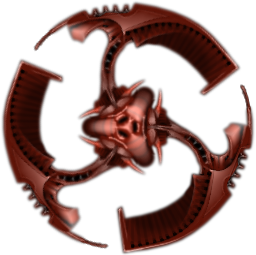
Mining
Certain asteroids can be mined for raw materials. You'll need to purchase a mining laser, then find such an asteroid and blow it up. If it's carrying anything of value, you'll see some debris appear, which you can scoop up.
Escape Pods
What do you do if your ship gets blown to bits? With an escape pod equipped, no problem! Out pops your little capsule, and you will hopefully be able to fly away without dying. Your ship will enter into stasis at this point, a healing state that expires when the ship is back up to full shields, or five minutes have passed, which ever is quicker. When the stasis field turns yellow, fly your pod (or maybe your spirit, if you've really been killed) back to it and press 'R' to reclaim it.
Self Destruct
Stuck between an asteroid and a hard place? You can always use the self-destruct key, 'U'. It will bring up a confirmation dialog. When you confirm you want to do this it will put your ship into stasis and you will pop out in an escape pod if equipped, otherwise as a spirit. If you self destruct as an escape pod you will turn into a spirit.
Logging Out
To log out, just quit the application. Your character will not automatically die at this point, but will rather sit there in the game like a zombie. When you start up the game again, you'll immediately resume your position. Unless you die. If you leave your ship drifting defenseless, there's a small chance a hostile force will blow you to bits while you're away -- the ship remains in the game for about 90 seconds after you logout. Much safer to dock in a major space station before you leave, or perhaps flying a ways out into space where nobody will be able to see you (but make sure no cloaked ship follows you looking for an easy kill!).