| It is currently Thu Oct 31, 2024 9:23 pm |
|
All times are UTC - 5 hours |
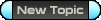 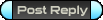 |
Page 1 of 1 |
[ 7 posts ] |
| Print view | Previous topic | Next topic |
| Author | Message |
|---|---|
|
Dev Team Team:  Main: Quetzalcoatl Level: 0 Class: None Joined: Sat Aug 29, 2009 11:10 am |
<ship index="261">
<default> <model>Absentis.obj</model> <texture>Absentis.png</texture> </default> <combat/> <travel/> </ship> <ship index="145"> <default> <model>Absentis.obj</model> <texture>Absconditus.png</texture> </default> <combat/> <travel/> </ship> Engine points need fixing, so someone.... Glow to come on the absentis _________________ "You have graciously arrived, you have known pain, you have known weariness, now come on earth, take your rest, enter into your palace, rest your limbs; may our lords come on earth." |
| Sat Mar 05, 2011 8:19 am |
|
|
Member Team:  Main: Kyp Level: 2610 Class: Engineer Joined: Mon Oct 25, 2004 8:49 pm Location: my desk |
I would fix the engine mounts but we don't have the model or texture yet
_________________ Pies are yummy. |
| Sat Mar 05, 2011 2:23 pm |
|
|
Site Admin / Dev Team Team:  Main: Jeff_L Level: 1028 Class: Sniper Joined: Wed Mar 23, 2005 2:21 am Location: Santa Clara, CA |
I think there's currently a bug where indexes above 255 won't show.
_________________ For support, please create a support ticket here and I will get back to you as soon as possible. |
| Sat Mar 05, 2011 2:50 pm |
|
|
Dev Team Team:  Main: Quetzalcoatl Level: 0 Class: None Joined: Sat Aug 29, 2009 11:10 am |
Mine shows now jeff, i fixed some hanging thing and it works, so just check the </ship> and <ship> 's
_________________ "You have graciously arrived, you have known pain, you have known weariness, now come on earth, take your rest, enter into your palace, rest your limbs; may our lords come on earth." |
| Sat Mar 05, 2011 3:57 pm |
|
|
Member Team:  Main: Kyp Level: 2610 Class: Engineer Joined: Mon Oct 25, 2004 8:49 pm Location: my desk |
As proof of concept i plugged in the basic spacerat info with index 262 (absentis), and now my absentis looks like a space rat instead of being invisible. Soo... just give me the absentis files and ill make it work.
_________________ Pies are yummy. |
| Sat Mar 05, 2011 7:54 pm |
|
|
Dev Team Team:  Main: Quetzalcoatl Level: 0 Class: None Joined: Sat Aug 29, 2009 11:10 am |
Its uploaded into the SVN so it should be in the next release.
_________________ "You have graciously arrived, you have known pain, you have known weariness, now come on earth, take your rest, enter into your palace, rest your limbs; may our lords come on earth." |
| Sat Mar 05, 2011 10:52 pm |
|
|
Member Team:  Main: Kyp Level: 2610 Class: Engineer Joined: Mon Oct 25, 2004 8:49 pm Location: my desk |
Absconditus and Absentis Engine mounts. it was almost right placement to begin with but just a bit towards the top side of the ship, looked off. Fixed now
Code: <ship index="145"> <default> <model>Absentis.obj</model> <texture>Absconditus.png</texture> <enginemounts> <mount0>0,-2.8,-25.5</mount0> </enginemounts> </default> <combat/> <travel/> </ship> Code: <ship index="261"> <default> <model>Absentis.obj</model> <texture>Absentis.png</texture> <enginemounts> <mount0>0,-2.8,-25.5</mount0> </enginemounts> </default> <combat/> <travel/> </ship> _________________ Pies are yummy. |
| Wed Mar 09, 2011 9:25 pm |
|
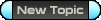 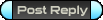 |
Page 1 of 1 |
[ 7 posts ] |
|
All times are UTC - 5 hours |
Who is online |
Users browsing this forum: No registered users and 1 guest |
| You cannot post new topics in this forum You cannot reply to topics in this forum You cannot edit your posts in this forum You cannot delete your posts in this forum You cannot post attachments in this forum |