| It is currently Fri Nov 29, 2024 11:29 pm |
|
All times are UTC - 5 hours |
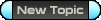 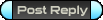 |
Page 1 of 1 |
[ 2 posts ] |
| Print view | Previous topic | Next topic |
| Author | Message |
|---|---|
|
Joined: Wed Nov 30, 2011 2:40 am |
I've written down many user interface bugs which I have encountered playing throughout the month. I have formatted them into "Symptom", "Steps to replicate", and "Suggested fix" sections for your convenience. A few of these might be considered a lack of feature rather than a bug, I apologize if this offends.
----- Bug:Inventory drop-down box Symptom:Inventory context drop-down menu goes below visible range (transfer, transfer some, etc.) Steps to replicate: Open the transfer drop-down menu with a large list of ships. Suggested fix: Move drop-down menu up by the number of pixels its bottom edge extends beyond the bottom of the screen. If the drop down menu is taller than the entire screen, a double column drop-down should be created. ----- Bug:Cloaking graphics Symptom:When docking into a cloaked ship in stasis, the cloaked ship and many other objects display distorted graphics. Steps to replicate: Get sent to pod in a ship that was cloaked, then dock into that ship. Suggested fix: Re-entering the ship is most likely setting the wrong color palette reference, adjust to match cloak command. ----- Bug:Inventory page down Symptom:In all inventory lists, selecting the bottom item shown triggers a page-down on both button-down and button-up events, causing the page to scroll down multiple times. Additionally, the object which then becomes selected is not the object clicked on. Steps to replicate: In any inventory list with a vertical scroll bar, select the bottom object displayed. On an inventory list longer than 2 pages, click and hold on the bottom object displayed, the list will scroll down one page, then upon releasing the button the list will scroll again if the cursor is within the bottom object selection box. Suggested fix: Create explicit page-up, page-down control objects (eg: ^ Page Up ^ v Page Down v ) in place of the top and/or bottom displayed objects where scrolling is applicable. Set triggers to only happen once per click. ----- Bug:Horizontal scroll bars Symptom:Scroll bars don't always appear when they are needed to display the entire horizontal content of a dialog. Sometimes the horizontal scroll bar appears but does not allow enough scrolling to view the dialog content. Steps to replicate: View the bulletin board at an AI base, the full messages cannot be viewed. Select the ships tab, then select bulletin board again: the horizontal scroll bar now appears. Suggested fix: The horizontal scroll bar appears to be taking the values of a previously selected dialog, instead of the currently selected dialog, possibly a simple order of execution change is all that is needed. ----- Bug:base trade object information box Symptom:There is no verticle scrolling mechanism in the object information box during trade with a base. In some cases, not all of the information is viewable. Steps to replicate: At an AI base choose trade:ship:wingship, some of the ship's information cannot be viewed. Suggested fix: Insert a vertical scroll bar when applicable into the base trade object information box. ----- Bug:Base dialogs uncleared Symptom:Base dialogs will contain stale information if no information was received for that dialog box. Steps to replicate: Enter an AI base with neuro-training skills available, and select the skills tab. Exit that base and enter an AI base with no neuro-training skills available. The skills tab now displays stale information. Suggested fix: Initialize base dialog lists when the control is activated. ----- Bug:Child controls not closing Symptom:In some dialogs, child windows are not properly closing when the control is exited via keyboard shortcut. Steps to replicate: Open ship's inventory and mouse over an object- a child control appears. Next close the inventory via keyboard shortcut- the child control lingers. Open galaxy map and mouse over any galaxy- a child control appears. Next close the galaxy map via keyboard shortcut- the child control lingers. Suggested fix: Controls should close their child controls regardless of the closing mechanism used. ----- Bug:Squad member info dialog Symptom:The squad member information dialog lingers and cannot be closed. Steps to replicate: Drop a drone, then mouseover its squad picture to get the squad member info dialog to appear. While the dialog is still open, leave the galaxy- the dialog remains active and cannot be closed. This bug also can occur in difficult to replicate combat situations (probably related to rapid changes in squad layout such as fighter combat). Suggested fix: Changes to the squad display should check that the squad member info dialog displays information about an object currently existing in the squad display, if not, the squad member info dialog should be closed. ----- Bug:Target info control priority Symptom:The target info control (on the upper-right) has priority over all other controls, even those which cover it. Steps to replicate: Dock at a base, then move the base dialog box so that the undock button is inside the target info box area. The undock button can no longer be clicked. In addition, context buttons for the target info box will now appear on top of the base dialog. Suggested fix: The target info control should have priority above the main playfield only, all other dialogs should have priority over the target info control. ----- Bug:Slave orders default selection Symptom:When programming a trade slave, dialogs appear which have a default selection highlighted that is invalid. Steps to replicate: Begin programming orders to a trade slave. Select an option which requires a sub-menu, such as buy. An object is highlighted by default, by selecting ok without choosing any object the user is informated that the selection is not valid. Suggested fix: Remove the default highlighted object, or make the default highlight also select the object it highlights. ----- Bug:Give money dialog box Symptom:When giving money to an owned trade slave, the give money dialog appears twice in the same location- the topmost dialog is invalid. If any other dialogs appear while the give money dialog is active, the game controls become locked permanently. Steps to replicate: Select give money from the target information box. While entering the amount, have another player invite you to a squad. The game is now uncontrollable. Suggested fix: Make the give money dialog box a standard control which can be de-focused and re-focused. ----- Bug:Comm channel echo color Symptom:It is impossible to tell what channel your outgoing communications were sent, due to the color of the echo always being white. Steps to replicate: Type a message in All chat- your message is shown in white. Type a message in Trade chat- your message is still shown in white. Suggested fix: The echo print of sent messages should match the color of the channel they were sent on. ----- Bug:Control selected allies box minimum Symptom:The currently selected control allies will be cleared if the user clicks on an object for more than a brief moment. Steps to replicate: Select one or more owned allies for control. Click on another object to select it, holding the mouse button for very slightly longer than normal- the selected allies become cleared. Suggested fix: Make the target selection box only valid only if it is greater than a minimum size (say, 10 pixels or so). ----- Bug:Control selected allies indistinguishable Symptom:Allies which are selected for controlling are nearly indistinguishable from the current target. Steps to replicate: Select some slave ships for controlling, then select another non-ally object. Both have white circles and are hard to distinguish. Suggested fix: Selecting a control active ally ship as the current target displays a double cyan circle. Make all control selected allies display the cyan circle instead of the white circle to make them more easily distinguishable. ----- Bug:No status effects info Symptom:It is impossible to see the amount or duration of status effects on the player or their allies. Steps to replicate: Enter any aura field, a graphic is displayed indicating the type of effect on your ship. No other information can be determined about its amounts or duration. Suggested fix: Create a status effects control box which displays symbols and durations relevant to the status effects on the player. Upon mouse-over of any of these symbols a dialog is displayed showing the details of the effect, such as: what caused the effect, the amount and type of its modifiers, and the duration remaining. Include this control in the squad member info dialog box. ----- Bug:Controlbot zero hull ship switch Symptom:When the currently active ship has a controlbot engaged on it, the user is sometimes switched into a ship with no inventory. Steps to replicate: At a base with more than one ship, engage a controlbot in the currently active ship, the player is switched to another ship. Sometimes the ship switched to will have no inventory. Suggested fix: Possible race condition where the inventory could be getting refreshed before the active ship has been set. ----- |
| Wed Jan 18, 2012 1:05 pm |
|
|
Member Team:  Main: Paxx Level: 2918 Class: Berserker Joined: Mon Mar 14, 2011 4:44 pm Location: Californication |
There's also a bug where if your right click on the ship list and click inventory, 2 inventories pop up. One that's non-functional and one that is. _________________ Preter is KOS! http://img850.imageshack.us/img850/2103/mutes.jpg playerboy345 wrote: Hai |
| Wed Jan 18, 2012 2:10 pm |
|
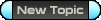 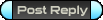 |
Page 1 of 1 |
[ 2 posts ] |
|
All times are UTC - 5 hours |
Who is online |
Users browsing this forum: No registered users and 1 guest |
| You cannot post new topics in this forum You cannot reply to topics in this forum You cannot edit your posts in this forum You cannot delete your posts in this forum You cannot post attachments in this forum |