| It is currently Sat Apr 27, 2024 2:49 am |
|
All times are UTC - 5 hours |
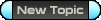 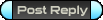 |
Page 1 of 4 |
[ 46 posts ] | Go to page 1, 2, 3, 4 Next |
| Print view | Previous topic | Next topic |
| Author | Message |
|---|---|
|
Dev Team Team:  Main: Quetzalcoatl Level: 0 Class: None Joined: Sat Aug 29, 2009 11:10 am |
Looking for feedback on the UI now that we have had people playing for 6 months or so. I don't plan on changing the default UI much other than enhancing function, but I am trying to plan ahead to develop some full UI mods by the end of May that could be optimized for different situations.
One of my current efforts, a photoshop mock up. Idea is to increase visibility and push the floaties out to the edge of the screen so they can run free w/o interfering with other UI elements. Also making it much easier to read. One suggestion has been to make larger secondary target boxes, these are slightly larger, but maybe some ones the size of the hot keys would be useful. I am more a fan of simple color schemes the odd blue green and not quite orange that we have now wouldn't be my choice. http://dl.dropbox.com/u/4966230/Foxhound4.png So mostly I would like to see layout and graphical suggestions that I myself can do through xml and image edits. Ones that require coding are of course welcome, but new features will be added only if our coders get free time (which they really dont have right now). What UI elements become important when you are in Oly vs which are important when you are in the Uni rush building could also help. Thanks, Feathers. _________________ "You have graciously arrived, you have known pain, you have known weariness, now come on earth, take your rest, enter into your palace, rest your limbs; may our lords come on earth." |
| Sat Mar 10, 2012 9:00 pm |
|
 Team:  Main: Destroyer Of Worlds Level: 3221 Class: Speed Demon Joined: Fri May 01, 2009 1:39 pm Location: Huddersfield, UK |
Feathers wrote: What UI elements become important when you are in Oly vs which are important when you are in the Uni rush building could also help. Thanks, Feathers. -Seeing your squad members health -Hotkeys / tweaks onboard -Enemy float(ies) -Squad/Team chat priority -Scans of planets? If this could be logged somehow within the game -Base gear within your inventory lighting up? _________________ Species 8472 wrote: playerboy345 wrote: (look at lexx, deathreus and all those retards.) Ironic isn't it. retards). * Full stops go after the closed brackets. L2grammarNazi. |
| Sat Mar 10, 2012 9:18 pm |
|
|
Team:  Main: Radia Level: 1101 Class: Speed Demon Joined: Wed Oct 10, 2007 6:04 pm Location: q3dm17 |
The UI seems to be overly minimalistic. I have excellent vision yet sometimes I have to lean in to see some small detail.
It is cool to have everything all nice and compact, but sometimes the damn popups get out of control and need to have their own little corner instead of the middle of the screen. Things I would like to see are the secondary targets sorted by type. They seem to get randomly sorted as they appear in the galaxy. The ability to move or turn off the chat bar, just make it retract completely into the lower bar. I would like to have the map be rectangular again, and the galaxy info box to have a static location, or at least be moveable. Any time I have my map by the left side, the info box jumps to the top. Would it be at all possible to move the location of your ship in relation to the edges of the screen? _________________ Jey123456 wrote: That will happen in a future closer than most futures. 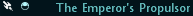 No Context. Ever. Idaten. |
| Sun Mar 11, 2012 12:48 am |
|
|
Member Team:  Main: Kyp Level: 2610 Class: Engineer Joined: Mon Oct 25, 2004 8:49 pm Location: my desk |
Visorak wrote: Would it be at all possible to move the location of your ship in relation to the edges of the screen? Honestly I wouldn't want that. I love the C2 interface, the only suggestion I would make is that we could have icons for squadmate's slaves and drones where you already see your own slaves, drones, and squadmates themselves. Perhaps my only complaint is about the tooltip boxes that pop up for inventory items... Annoying as hell where the choose to pop up, and how they multiply, and sometimes the descriptions are cut off oddly. _________________ Pies are yummy. |
| Sun Mar 11, 2012 2:50 am |
|
|
Member
Team:  Main: enkelin Level: 3002 Class: Speed Demon Joined: Wed Aug 01, 2007 12:28 pm |
As Kyp says, more in-depth and legible squadmate status and a complete revamp of tooltips would be my top priorities as well. Not sure if that's within the scope of your work.
Also, I agree that the color scheme of the default UI is off-putting. _________________ (DefQon1) use a Rhino reconstruotereatarerer - (Pasta) I need to figure out how to get rid of this UrQa Suqqa Ukuk (Bluenoser) Put your finger in your mouth and gag reflex should do the rest |
| Sun Mar 11, 2012 3:11 am |
|
 Team:  Main: Xenodread Level: 1289 Class: Gunner Joined: Mon Sep 29, 2008 2:43 pm Location: In a van, down by the river. |
I'd like to be able to select squad members slaves from a different menu, maybe in the pop up box with their health it can display their combat slaves health and energy. It would be helpful For a monk healing a slave swarm.
_________________ JeffL wrote: ASS Device? Visorak wrote: We aren't paid to innovate. We aren't paid to do things the easy way. We aren't paid to do things the smart way. We are SS. We do things Jeff's way. |
| Mon Mar 12, 2012 1:49 pm |
|
|
Team:  Main: Teh Haxzorz Level: 2429 Class: Berserker Joined: Thu Apr 27, 2006 1:58 am Location: England, United Kingdom |
Some constructive criticism (I hope) for the c2 GUI in general, not so much suggestions for what I'd like to see in a new gui:
For those of you want to see what I mean when I say the text sizes changes are iffy, click here for a look of the standard text size and here for a look of the largest text size. In both situations I am using the increased size of the chat window (its tiny otherwise). This is on one of my 1080p screens. Probably missing some points, I'll edit this post if I come up with anymore p.s. if you dont want this big ass post in your topic I'll go make another topic about c2 gui complaints |
| Tue Mar 13, 2012 3:54 pm |
|
|
Team:  Main: Radia Level: 1101 Class: Speed Demon Joined: Wed Oct 10, 2007 6:04 pm Location: q3dm17 |
During combat:
What I would like to see is more visible hotkeys. As it is right now, I can't really tell how many drones are charging. The gaps in the energy bar is infinitesimal. Also, the upper right hand number for the hotkey quantity is nearly invisible. Make it bigger/brighter. _________________ Jey123456 wrote: That will happen in a future closer than most futures. 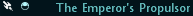 No Context. Ever. Idaten. |
| Tue Mar 13, 2012 5:13 pm |
|
|
Dev Team Team:  Main: Quetzalcoatl Level: 0 Class: None Joined: Sat Aug 29, 2009 11:10 am |
I think there was an edit on social to show squad first as this is what is usually needed quickly in combat situations. Anyone have other opinions on this? I don't think there is room to expand the options on the bottom bar anymore than there already is.
There is a way to use hardware cursor, it is in the starting graphical options, which I feel by default should show up every time. You may have to do an .xml edit to get it to show up or it could be in options. I really hate bold text of all kinds, I personally find it allot harder to read. All caps as well is quite hard to read. Scale-able map was possible with code iirc, but the performance hit was ridiculous when scaling. I think it was in the seconds of lock up on the client. I think the Avatar tab is probably waiting on future content. I think a good thing for it would be more achievements like the number of kills, such as kill ratios and mission completions. It is a bit empty atm, but it is a good root tab for that set. I really do not like the hue or patterned over lay. If you find the circle to be inadequate then do a pattern fill on it. What is your reason for requiring large text size? Right now I think all text is 11pt or 12pt. It was a pain in the ass to go through every dialog and make it all work with that font size. *** oh wow, saw your pictures, that is hard as hell to read. I HATE that font. It is absolutely terrible. The whole client looks like it has been bolded. Look at the screen shot in my first post, you can see it is the font the game used to have. I find it so much more legible. I really hate bold fonts for player/ai names as well. Enter to chat is fairly universal. And the option to keep input line visible at all times would have to be the default. I am really not sure how the chat is coded atm. Can't even change its appearance yet. new dialogues on top of old seems obvious, not sure why it isn't that way now. I can't move the target options box atm, it is hard codded one of my request to coders now. I think a hue slider was on the too do list at one point. Hopefully that could be an easy addition. I would prefer no horiz slide bar in inventory and no animation. Just clip the names and let tool tip have the whole name, thoughts? Yeah the background images pumped things up in the beginning but they arent any good now. Thanks for a great post, will look at getting all this stuff sorted if I can. *didn't know there was a chat order change, that is pretty annoying. I haven't played in 3 months and can't play for another 2 so keep that in mind, screen shots help me see what you guys will want. _________________ "You have graciously arrived, you have known pain, you have known weariness, now come on earth, take your rest, enter into your palace, rest your limbs; may our lords come on earth." |
| Tue Mar 13, 2012 8:17 pm |
|
|
Dev Team Team:  Main: Quetzalcoatl Level: 0 Class: None Joined: Sat Aug 29, 2009 11:10 am |
Anyone actually like the station backgrounds?
Only like some of them and if all of them were good would want to keep them? _________________ "You have graciously arrived, you have known pain, you have known weariness, now come on earth, take your rest, enter into your palace, rest your limbs; may our lords come on earth." |
| Tue Mar 13, 2012 8:21 pm |
|
|
Member
Team:  Main: enkelin Level: 3002 Class: Speed Demon Joined: Wed Aug 01, 2007 12:28 pm |
Station backgrounds are useless.
_________________ (DefQon1) use a Rhino reconstruotereatarerer - (Pasta) I need to figure out how to get rid of this UrQa Suqqa Ukuk (Bluenoser) Put your finger in your mouth and gag reflex should do the rest |
| Tue Mar 13, 2012 9:37 pm |
|
|
Team:  Main: Radia Level: 1101 Class: Speed Demon Joined: Wed Oct 10, 2007 6:04 pm Location: q3dm17 |
Feathers wrote: Anyone actually like the station backgrounds? Only like some of them and if all of them were good would want to keep them? Quote: There is a way to use hardware cursor, it is in the starting graphical options, which I feel by default should show up every time. You may have to do an .xml edit to get it to show up or it could be in options. _________________ Jey123456 wrote: That will happen in a future closer than most futures. 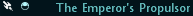 No Context. Ever. Idaten. |
| Tue Mar 13, 2012 10:17 pm |
|
|
Team:  Main: Nikola De Toulouse Level: 2791 Class: Shield Monkey Joined: Mon Jul 10, 2006 6:43 am Location: On a $800 electric chair. |
treygrey1 wrote: I'd like to be able to select squad members slaves from a different menu, maybe in the pop up box with their health it can display their combat slaves health and energy. It would be helpful For a monk healing a slave swarm. Please add this. _________________ If a man will begin with certainties, he shall end in doubts; but if he will be content to begin with doubts he shall end in certainties. |
| Tue Mar 13, 2012 11:46 pm |
|
|
Content Dev Team:  Main: Blue Dwarf Level: 61 Class: None Joined: Fri Apr 29, 2011 5:39 pm |
Quote: When clicking the social button, the dialogue opens showing squad, when it should either be made so that it defaults to team. Could maybe even assign each tab (squad, team, friends) to separate buttons on the bottom bar. Quote: I think there was an edit on social to show squad first as this is what is usually needed quickly in combat situations. Anyone have other opinions on this? I don't think there is room to expand the options on the bottom bar anymore than there already is. Aye, I done that. You can find it here with my other stuff: JeffML Quote: Scale-able map was possible with code iirc, but the performance hit was ridiculous when scaling. I think it was in the seconds of lock up on the client. I converted the map to all XML the other day, SI is in progress of removing all the hard coded-ness and converting it to be customizable, so scaling and having different sizes than the default will be possible. Quote: Not really UI related but do some anti-aliasing on the radar, it looks like some 8bit mini game. Make it scalable too! JeffML As for my own opinions, the UI from an editing point of view is one of them love-hate things, I don't love to hate it, nor hate to love it though. I just love and hate it at the same time. Some of it is really confusing and complex for what it actually does. This is something I hope to improve as 'I-go-along'. Jey has sort of made me his UI go to guy when he needs new XML. If Feathers wanted to do a redo of the default UI and such with a programmer to do any new code required, I'd be happy to help him with it. As for the user end of things, the UI can be a bit annoying in places. The buttons for full screen map and map seem backwards (P for full screen, F6 for normal??), some dialogs can be annoying and don't disappear when they should (gal info won't disappear if you have your mouse over it or such and close the map, you have to reopen the map to close it, same can happen for inventory which can sometimes be annoying). I don't have any kind of beef with the colour scheme. _________________ "They've taken Mr. Rimmer. Sir, they've taken Mr. Rimmer!" "Quick, lets get out of here before they bring him back!" Support |
| Wed Mar 14, 2012 6:57 am |
|
 Team:  Main: PM Me If You Suck Level: 1996 Class: Gunner Joined: Fri Nov 28, 2008 6:03 pm Location: Sydney, Australia |
Species 8472 wrote: Feathers wrote: What UI elements become important when you are in Oly vs which are important when you are in the Uni rush building could also help. Thanks, Feathers. -Seeing your squad members health -Hotkeys / tweaks onboard -Enemy float(ies) -Squad/Team chat priority -Scans of planets? If this could be logged somehow within the game -Base gear within your inventory lighting up? Signed and signed. Feathers wrote: Anyone actually like the station backgrounds? Only like some of them and if all of them were good would want to keep them? General - Crap because the light in the hallway blocks text descriptions. Trade - I don't mind it. Colony - c1 planets with actual visible colonies. Either change it to look c2 or make c2 have visible colonies in it. Ships - The pic looks a bit blurry maybe have a better quality image? Bulletin Board- Ok Goods Records - Fine as well. _________________ 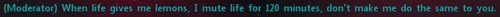 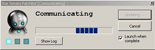 
|
| Wed Mar 14, 2012 7:15 am |
|
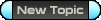 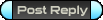 |
Page 1 of 4 |
[ 46 posts ] | Go to page 1, 2, 3, 4 Next |
|
All times are UTC - 5 hours |
Who is online |
Users browsing this forum: No registered users and 18 guests |
| You cannot post new topics in this forum You cannot reply to topics in this forum You cannot edit your posts in this forum You cannot delete your posts in this forum You cannot post attachments in this forum |